Technocare Apk Android 13
In the ever-evolving world of smartphones, Android 13 has made its grand entrance, promising exciting features and enhanced user experiences. However, just like any software, it's not uncommon for users to encounter hurdles when using their devices. If you are locked out of your Android 13 device, don't worry, Technocare Apk is here to help. In this article, we'll walk you through how to effortlessly bypass Android 13 device using Technocare App from our official website.

Understanding the Need to Bypass Android 13 Devices
Sometimes, circumstances arise where you might forget your device's password, pattern, or PIN, leaving you locked out of your smartphone. Technocare Apk offers a solution to this common issue, allowing Android 13 users to regain access to their devices without losing data.
Introducing Technocare Apk for Android 13
Technocare Apk is a user-friendly application designed to assist Android 13 users in bypassing their locked devices. Our official website provides a secure source for downloading this application.
Have you heard about the Technocare Tricks Apk for Android 13?
Technocare Tricks is the newest version of the Technocare app. If you need to unlock your Android 13 device, This Technocare Tricks app is a must-have. The best part? You can Unlock the FRP lock on Android 13 using Technocare Tricks. It's super easy to use and perfect for anyone who doesn't want to deal with complicated steps. Give it a try; you won't be disappointed!
The Benefits of Using Technocare Apk Android 13
By utilizing Technocare App, you can avoid the stress of being locked out of your Android 13 device. Here's why our solution stands out,
User-Friendly Interface
Technocare App boasts an intuitive interface, making it accessible to users of all technical backgrounds. You don't need to be a tech expert to navigate and use the application effectively.
Data Preservation
One of the primary concerns when bypassing a device is the potential loss of data. Technocare Apk ensures that your valuable data remains intact throughout the bypassing process.
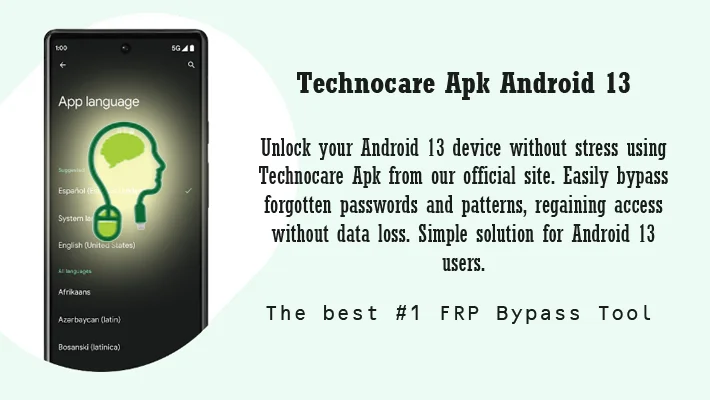
Step-by-Step Guiden - Bypassing Your Android 13 Device
Here's a simple step-by-step guide to bypassing your Android 13 device using Technocare Apk,
Step 1 - Accessing Technocare Apk
Visit our official Technocare website to securely download Technocare Apk onto a computer.
Step 2 - Transferring the Apk to Your Device
Connect your locked Android 13 device to the computer and transfer the downloaded Technocare Apk file to your storage.
Step 3 - Installing Technocare Apk
On your Android 13 device, please navigate to where you transferred the apk file and install it by following the on-screen instructions.
Step 4 - Bypassing Your Device
After successful installation, open Technocare App. The application will guide you through the process of bypassing your locked device.
Step 5 - Regaining Access
Once the bypassing process is complete, restart your Android 13 device. You should now have unrestricted access without needing the original password, pattern, or PIN.
Conclusion
Remember to let a forgotten password or pattern ruin your day. Technocare Apk offers a straightforward, safe, and effective way to bypass your Android 13 device and regain access. Visit our official website and follow the simple steps outlined in this guide to unlock your device hassle-free. Embrace the convenience and ease that Technocare Apk brings to your Android 13 experience.

Frequently Asked Questions (FAQs)
Here are answers to some common questions about using Technocare Apk to bypass Android 13 devices:
01. Is Technocare Apk Safe to Use?
Yes, Technocare App is developed with user safety in mind. It's a secure solution for bypassing locked devices without compromising data security.
02. Can I Use Technocare App on Any Android 13 Device?
Absolutely! Technocare App is compatible with a wide range of Android 13 devices, ensuring its versatility and usefulness to a broader audience.

